Printer friendly versions of forum threads? Objavljivač niti: Jeff Whittaker
|
|---|
Jeff Whittaker 
Sjedinjene Američke Države
Local time: 01:13
španski na engleski
+ ...
Does anyone know if there is a way to print-out the forum discussions without the yellow boxes/tables?
I enjoy reading the discussions in my working languages because they are not only interesting, but also provide good examples of original text written by professional native speakers. However, I don't always want to be stuck in front of the computer.
| | | | | Save as text file | Apr 29, 2007 |
One of the ways is to save it as text file, then delete all the unnecessary text and print out the rest.
| | | | Niraja Nanjundan (X) 
Local time: 10:43
nemački na engleski
| Printer friendly version - good idea | Apr 29, 2007 |
TampaTranslator wrote:
However, I don't always want to be stuck in front of the computer.
I agree. I would also prefer to have a hard copy of some of the useful and interesting forum discussions that I can put in a file for future reference.
Best regards,
Niraja
| | | | | Support the idea | Apr 29, 2007 |
Yes, I also support the idea - although, in my case, it is chiefly printer-friendly versions of Kudoz questions that I would like to have.
Astrid
| | |
|
|
|
| Interesting suggestions | Apr 29, 2007 |
Hi friends!
These are interesting ideas worth implementing. I have included them in our to-dos list.
Thanks for helping us make ProZ.com a better site!
Enrique
| | | | | Not only printer friendly... | Apr 29, 2007 |
...but also copy & paste friendly. I have tried to put a thread into a Word document for later reference. I can tediously copy and paste each posting separately, and type in the name of the poster. But if I try to select and copy a larger segment, I lose everyone's pictures and glom up my document with so much code that it often shuts down the program, and has even made my computer crash.
Unless there's some legal, copyright, or privacy issue involved here that I don't know about, t... See more ...but also copy & paste friendly. I have tried to put a thread into a Word document for later reference. I can tediously copy and paste each posting separately, and type in the name of the poster. But if I try to select and copy a larger segment, I lose everyone's pictures and glom up my document with so much code that it often shuts down the program, and has even made my computer crash.
Unless there's some legal, copyright, or privacy issue involved here that I don't know about, this suggestion would be a really good one to deal with.
By the way, every time I share a KudoZ question, Forum thread, or Article with my translation students, I'm recruiting future ProZ members! ▲ Collapse
| | | | Jeff Whittaker 
Sjedinjene Američke Države
Local time: 01:13
španski na engleski
+ ...
POKRETAČ TEME | I wonder if any progress has been made... | Jul 2, 2015 |
...with this request in the past eight years or if there is any new technology or suggestions?
I've tried copy and paste and text versions, but it takes a lot of time to format and to delete the unwanted text (headings/footers/ads/boxes), etc.
[Edited at 2015-07-02 17:07 GMT]
| | | | Miguel Carmona 
Sjedinjene Američke Države
Local time: 22:13
engleski na španski
[Edited at 2015-07-02 20:24 GMT]
| | |
|
|
|
Jeff Whittaker 
Sjedinjene Američke Države
Local time: 01:13
španski na engleski
+ ...
POKRETAČ TEME | Which browser are you using? | Jul 2, 2015 |
Doesn't work in Firefox. Are you using Explorer? And if I have to do this for a 100 threads, it will take forever.
Miguel Carmona wrote:
Jeff,
In the meantime, while ProZ implements this request (it has only been 8 years, do not hold your breath), here is a workaround:
[Edited at 2015-07-02 19:27 GMT]
| | | | Samuel Murray 
Holandija
Local time: 07:13
Član (2006)
engleski na afrikaans
+ ...
| My thread downloader still works | Jul 2, 2015 |
Jeff Whittaker wrote:
I've tried copy and paste and text versions, but it takes a lot of time to format and to delete the unwanted text (headings/footers/ads/boxes), etc.
My thread downloader still works:
http://leuce.com/autoit/prozthreaddownloader.zip
and it does remove some of the fluff. Open the resultant HTML file in a browser.
If you want to open the HTML file in MS Word before you print it, better use my updated version (might not actually work for you):
http://wikisend.com/download/246150/prozthreaddownloader_v03.zip
Unfortunately this script only works if you download an entire thread, and not just a single page from a thread. I used this script in the days when the "native language" thread was over 100 pages long and I wanted to read the entire thread in a single file.
| | | | Samuel Murray 
Holandija
Local time: 07:13
Član (2006)
engleski na afrikaans
+ ...
| Chrome has an add-on that might be useful | Jul 2, 2015 |
Jeff Whittaker wrote:
Doesn't work in Firefox.
If you install the Table Capture add-on in Chrome, it works in Chrome. It creates a button in your URL field. It lists all the tables in the page, and the table you're interested in is called "standard". Then click on the corresponding "To Google Doc" link (you must be signed in to Google Docs). This works for one page, but I'm not sure if it's "clean" enough.
The TableTools2 add-on in Firefox would have been useful as well, but it doesn't work in the latest version of Firefox. The Print Edit add-on in Firefox is also useful for deleting elements off the page before printing it, but it doesn't save you any time.
| | | | Jeff Whittaker 
Sjedinjene Američke Države
Local time: 01:13
španski na engleski
+ ...
POKRETAČ TEME | Thanks. I will give that a try | Jul 2, 2015 |
| | | | To report site rules violations or get help, contact a site moderator: You can also contact site staff by submitting a support request » Printer friendly versions of forum threads? | Trados Business Manager Lite | Create customer quotes and invoices from within Trados Studio
Trados Business Manager Lite helps to simplify and speed up some of the daily tasks, such as invoicing and reporting, associated with running your freelance translation business.
More info » |
| | Trados Studio 2022 Freelance | The leading translation software used by over 270,000 translators.
Designed with your feedback in mind, Trados Studio 2022 delivers an unrivalled, powerful desktop
and cloud solution, empowering you to work in the most efficient and cost-effective way.
More info » |
|
| | | | X Sign in to your ProZ.com account... | | | | | |