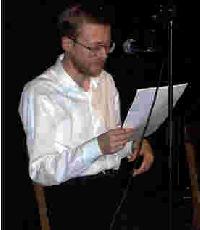My Studio 2021 concordance window is gone Thread poster: Fredrik Pettersson
|
|---|
I created a local project of some SDLXLIFF files and am not connected to any server. This is the first time it has happened to me. Neither the old shortcut nor the one I always have had assigned works. It doesn't work to highlight a source word and click on Concordance Search either.
What has happened, and how do I get it back?
I want to avoid resetting the windows layout as I have setup positions for AFD etc. that I want to keep.
| | | |
expressisverbis
Portugal
Local time: 10:55
Member (2015)
English to Portuguese
+ ...
| Fredrik, have you tried... | Oct 7, 2021 |
Try to "Reset Window Layout". You can find it in "View" tab.
| | | |
Stepan Konev 
Russian Federation
Local time: 12:55
English to Russian
| If you don't want to reset window layout, | Oct 7, 2021 |
Go to the View tab and click 'Concordance Search'. Probably you have closed the Concordance tab on your Trados window bar:

| | | |
expressisverbis
Portugal
Local time: 10:55
Member (2015)
English to Portuguese
+ ...
| Thanks for the hint, Stepan | Oct 7, 2021 |
Stepan Konev wrote:
Go to the View tab and click 'Concordance Search'. Probably you have closed the Concordance tab on your Trados window bar:
I didn't know it!
[Edited at 2021-10-07 10:35 GMT]
| | |
|
|
|
Fredrik Pettersson 
Hong Kong
Local time: 11:55
Member (2009)
English to Swedish
+ ...
TOPIC STARTER | The Concordance tab was not closed, but I still can not do a Concordance search | Oct 7, 2021 |
It wasn't closed, but maybe it's something with my current window layout that I have in the editor that makes the Concordance results to not be visible for me. This is my window layout in the editor:
Translation Results tab: This tab is just beneath the menu ribbon, and it's window covers the whole length of the source column width and one third of the length of the target column width.
Fragment Matches tab: This tab is in its normal position above the source column.... See more It wasn't closed, but maybe it's something with my current window layout that I have in the editor that makes the Concordance results to not be visible for me. This is my window layout in the editor:
Translation Results tab: This tab is just beneath the menu ribbon, and it's window covers the whole length of the source column width and one third of the length of the target column width.
Fragment Matches tab: This tab is in its normal position above the source column.
Concordance Seach tab: To the right of the Fragment Matches tab.
To the right of Concordance Search tab are these tabs: Comments, TQAs, Messages, Term Recognition, Termbase Search.
My shortcut is correct, I just checked it, I press Ctrl+K (I changed to the same as in MemoQ) for doing concordance searches. And when I high-light a word in the source column and press Ctrl+K, the tab Concordance Search gets selected (high-lighted in white). But that's it, no results from the concordance search are displayed, even though I can see from the neighbouring segments that there should be several hits. ▲ Collapse
| | | |
Fredrik Pettersson 
Hong Kong
Local time: 11:55
Member (2009)
English to Swedish
+ ...
TOPIC STARTER | I had the Translation Results window pinned | Oct 7, 2021 |
I found out the reason: It was because I had the Translation Results window pinned. As soon as I unpinned it, I could move to a new segment and get TM hits displayed, and in the next moment highlight a word in the source column and make a concordance search by pressing Ctrl+K and the tab switches automatically so that the concordance hits are displayed in the same window.
| | | |
Fredrik Pettersson 
Hong Kong
Local time: 11:55
Member (2009)
English to Swedish
+ ...
TOPIC STARTER | Something with the Translation Results window is not as it should after all... | Oct 7, 2021 |
It was not Translation Results tab and its window but Fragment Matches tab and window. I could see now that the Translation Results window has been moved outside of the Studio interface in a completely detached window (outside the actual Studio software). How do I get it back where it should be again?
| | | |
expressisverbis
Portugal
Local time: 10:55
Member (2015)
English to Portuguese
+ ...
|
|
|
Fredrik Pettersson 
Hong Kong
Local time: 11:55
Member (2009)
English to Swedish
+ ...
TOPIC STARTER | Double-clicking on the window's title bar worked! | Oct 7, 2021 |
expressisverbis, your solution worked excellent in my case, thank you!
The Reset Windows Layout option is so definite as it ruins the whole setup with other windows if there is only one window that is misplaced, as in my case. So now I have three options to resort to for windows setup issues.
| | | |