searching in several projects Thread poster: Angel Llacuna
|
|---|
In memoQ, how do you search for a word in several projects at the same time ?
| | | |
| Not possible per se | Oct 23, 2023 |
I do not think you can search for a word in different projects per se, but there are several alternatives:
- If the projects share a common TM, you could search in that TM and find the files where it was used
- Searching in your memoQ projects folder using a file searching tool (or even Notepad++)?
| | | |
I think you don't.
I always keep an exported bilingual RTF, which I use for spellchecking in Word. This allows me to search them in File Explorer.
| | | |
Michael Beijer 
United Kingdom
Local time: 00:17
Member (2009)
Dutch to English
+ ...
| export memoQ projects to bilingual RTF and search with Copernic Desktop search + dtSearch | Oct 23, 2023 |
You could also have a look at "memoQ TM search", which would allow you to search across multiple TMs at once. However, I have always found this little auxiliary program to be pretty crap.
I export every memoQ project to a bilingual RTF, so I can search across all past memoQ projects with Copernic Desktop search and dtSearch.
Another option is to use Xbench, ad search across memoQ xliff files. Haven't tried this, but it might work well. Xbench also supports a huge range ... See more You could also have a look at "memoQ TM search", which would allow you to search across multiple TMs at once. However, I have always found this little auxiliary program to be pretty crap.
I export every memoQ project to a bilingual RTF, so I can search across all past memoQ projects with Copernic Desktop search and dtSearch.
Another option is to use Xbench, ad search across memoQ xliff files. Haven't tried this, but it might work well. Xbench also supports a huge range of other formats, so you could use it to search other stuff as well.

• https://docs.memoq.com/current/en/Places/memoq-tm-search-tool.html
• https://copernic.com/en/desktop/
• https://www.dtsearch.com/ ▲ Collapse
| | |
|
|
|
Paula Darwish 
United Kingdom
Local time: 00:17
Member (2013)
Turkish to English
+ ...
| using concordance search | Oct 23, 2023 |
I think you could do this by attaching several TMs to one project and then using Concordance search.
| | | |
Marion Arand 
Finland
Local time: 02:17
Member (2022)
Finnish to German
+ ...
When you put all projects in XBench you can use the search there. This is easy and fast to do and really helpful.
| | | |
Angel Llacuna 
Spain
Local time: 01:17
English to Spanish
TOPIC STARTER
Marion Arand wrote:
When you put all projects in XBench you can use the search there. This is easy and fast to do and really helpful.
please, could you describe step by step how you do this ?
| | | |
Paula Darwish wrote:
I think you could do this by attaching several TMs to one project and then using Concordance search.
Plus you can simply use the shortcut Ctrl+K to open the pop-up concordance window where you can search in several projects attached to one or more TMs.
| | |
|
|
|
Michael Beijer 
United Kingdom
Local time: 00:17
Member (2009)
Dutch to English
+ ...
| Please check out my idea on the memoQ Users' Idea Portal! | Oct 23, 2023 |
Paula Darwish wrote:
I think you could do this by attaching several TMs to one project and then using Concordance search.
Indeed. However, there are a number of scenarios in which you might not want to have certain TMs connected to your active project. This is why I initially suggested trying memoQ's TM Search tool. However, as I mentioned, this tool is pretty crap. However this gave me another idea, which I just posted on the memoQ Users' Idea Portal:
Ability to select/deselect any TM (1) directly in Concordance window (2) in settings somewhere
@ https://ideas.memoq.com/ideas/PUBL-I-892
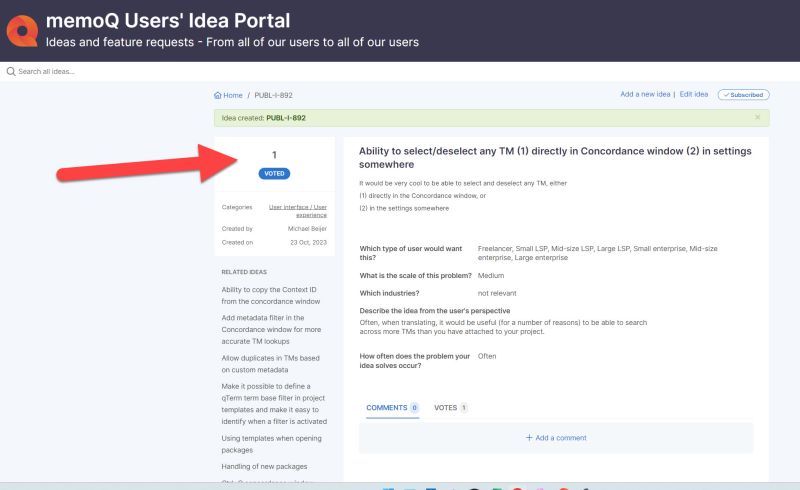
| | | |
Marion Arand 
Finland
Local time: 02:17
Member (2022)
Finnish to German
+ ...
| Search via XBench | Oct 25, 2023 |
First in MemoQ you create via CTRL + X a bilingual document from each of your projects.
Safe those on your computer, perhaps in a special folder for that.
Then you open XBench:
Project (above on the left side)
Properties …
Under "Files" you add all your bilingual documents you have created before
OK
In the XBench surface there is SEARCH QA INTERNET
In Search you can search terms in source and target.
... See more First in MemoQ you create via CTRL + X a bilingual document from each of your projects.
Safe those on your computer, perhaps in a special folder for that.
Then you open XBench:
Project (above on the left side)
Properties …
Under "Files" you add all your bilingual documents you have created before
OK
In the XBench surface there is SEARCH QA INTERNET
In Search you can search terms in source and target.
The result shows which project and the segment number.
That’s all! ▲ Collapse
| | | |
| |