Trados 6.5.5 changing formatting of Word doc Thread poster: Cort Rosebro
|
|---|
Cort Rosebro 
United States
Local time: 22:23
Italian to English
+ ...
I am translating an Italian Word document into English using Workbench, and as each segment is opened the formatting is changed. In particular the indents/margins are moved around and in some cases the font size changes.
When I brought this to the attention of Trados tech support, they acknowledged that they had heard of this happening, but so far have been unable to provide any insight as to why this is happening or any remedy.
Anyone know what it is that is changing... See more I am translating an Italian Word document into English using Workbench, and as each segment is opened the formatting is changed. In particular the indents/margins are moved around and in some cases the font size changes.
When I brought this to the attention of Trados tech support, they acknowledged that they had heard of this happening, but so far have been unable to provide any insight as to why this is happening or any remedy.
Anyone know what it is that is changing my documents and/or have any ideas on how to fix it? ▲ Collapse
| | | | Richard Hall 
United States
Local time: 22:23
Italian to English
+ ...
| same problem | Oct 25, 2004 |
I've always assumed that there was something in MS Word code that triggered it and have learned to live with it. Rather than trying to fix each unit I go through the final document and look for any formatting errors. The problem affects over half the docs I translate. I'll also be following this thread in the hope that someone knows of a solution.
| | | | Ralf Lemster 
Germany
Local time: 04:23
English to German
+ ...
| Check the formatting details of Word styles used | Oct 25, 2004 |
Hi,
Unfortunately, 'hoodoggy' did not specify the Word version used, so I'm not 100% sure whether the problem is attributable to Word formatting issues.
You may want to check two earlier threads discussing these issues:
Font Change... and Format Changes....
... See more Hi,
Unfortunately, 'hoodoggy' did not specify the Word version used, so I'm not 100% sure whether the problem is attributable to Word formatting issues.
You may want to check two earlier threads discussing these issues:
Font Change... and Format Changes....
HTH, Ralf ▲ Collapse
| | | | Cort Rosebro 
United States
Local time: 22:23
Italian to English
+ ...
TOPIC STARTER | Thanks Ralf, I suspected that it was Word styles related | Oct 25, 2004 |
Ralf Lemster wrote: Hi, Unfortunately, 'hoodoggy' did not specify the Word version used, so I'm not 100% sure whether the problem is attributable to Word formatting issues. You may want to check two earlier threads discussing these issues: Font Change... and Format Changes.... HTH, Ralf
Thanks Ralf,
The Word version I am using is Word 2000 (9.0.2720).
While I assumed that the problem was with the Word styles used, I also would have thought that Trados would have had a fix by now. I read the threads that you linked, and they describe very similar problem scenarios. Compared to some of the issues mentioned in those posts, my problems are relatively tame in that I only had to change font size and indent +/or tab settings. Your post seems to suggest that there is a fair amount of manual repair involved, whether fixing the source document styles at the beginning or the target document formatting at the end of the job.
Is there not a way to tell Trados to preserve the style settings of the source document (however irregular they may be)? It seems like with Western European languages it would be highly possible to turn off whatever automatic setting it is that changes the style settings in the source documents to something different in the target document.
| | |
|
|
|
Ralf Lemster 
Germany
Local time: 04:23
English to German
+ ...
| Word issue - not necessarily a Trados issue | Oct 25, 2004 |
Hi again,
While I assumed that the problem was with the Word styles used, I also would have thought that Trados would have had a fix by now.
There is a very simple fix: simply make sure that the source document is properly formatted - if you get a document with differing formatting settings (typically, user changing the font to Arial by way of character formatting, oblivious to the fact that the Standard style is set to Times New Roman.
Note that the behaviour of reverting back to the font that's determined by the style used isn't a Trados-only issue - this can also happen when merging paragraphs, for example. Once again, this is a Word issue (although not a Word fault).
Your post seems to suggest that there is a fair amount of manual repair involved, whether fixing the source document styles at the beginning or the target document formatting at the end of the job.
The amount of work depends on the variety of styles used in the document - I cannot recall having spent more than half an hour on this in each case. What's much worse is when Word 'users' use tab stops and carriage returns to 'format' paragraphs...
Is there not a way to tell Trados to preserve the style settings of the source document (however irregular they may be)?
But that's exactly what Trados does...
It seems like with Western European languages it would be highly possible to turn off whatever automatic setting it is that changes the style settings in the source documents to something different in the target document.
Once again: Trados does not change any style setting - you could say that it enforces them on badly-formatted Word documents.
This issue is one of the reasons why Trados are considering adapting TagEditor to handle Word files, too (see this thread) - but then, not everyone would be happy about that, either. Go figure...
Best regards,
Ralf
| | | | Cort Rosebro 
United States
Local time: 22:23
Italian to English
+ ...
TOPIC STARTER | Thank you very much | Oct 25, 2004 |
I'll have to try this approach the next time around. I guess I had just assumed that reviewing and fixing styles was every bit as manual a process as "fixing" the cleaned target document (with tab and margin sets, etc). I will pay more attention to this in my next Word/Trados job.
| | | | To report site rules violations or get help, contact a site moderator: You can also contact site staff by submitting a support request » Trados 6.5.5 changing formatting of Word doc | Trados Studio 2022 Freelance | The leading translation software used by over 270,000 translators.
Designed with your feedback in mind, Trados Studio 2022 delivers an unrivalled, powerful desktop
and cloud solution, empowering you to work in the most efficient and cost-effective way.
More info » |
| | CafeTran Espresso | You've never met a CAT tool this clever!
Translate faster & easier, using a sophisticated CAT tool built by a translator / developer.
Accept jobs from clients who use Trados, MemoQ, Wordfast & major CAT tools.
Download and start using CafeTran Espresso -- for free
Buy now! » |
|
| | | | X Sign in to your ProZ.com account... | | | | | |