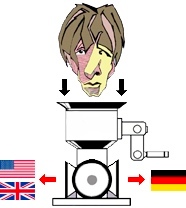| Pages in topic: [1 2 3 4] > | Lionbridge PMs can "detect" the use of SDL over their proprietary CAT tool? Thread poster: Rebekah Olson
|
|---|
Rebekah Olson 
United States
Local time: 13:21
Norwegian to English
+ ...
Hello, all!
For years, I've been avoiding subscribing to Lionbridge's now-compulsory CAT tool (over $500 a year) by employing this technique recommended to me here on the Proz forum:
1. I receive a .xlz file
2. I add the extension .zip to the .xlz file, making it openable.
3. I copy and paste the .txt "content" file
4. I change the language codes to my workable LP pair
5. I work on and complete the .txt file in Trados
6. I change the LP codes in t... See more Hello, all!
For years, I've been avoiding subscribing to Lionbridge's now-compulsory CAT tool (over $500 a year) by employing this technique recommended to me here on the Proz forum:
1. I receive a .xlz file
2. I add the extension .zip to the .xlz file, making it openable.
3. I copy and paste the .txt "content" file
4. I change the language codes to my workable LP pair
5. I work on and complete the .txt file in Trados
6. I change the LP codes in the completed and exported .txt file back to the original
7. I copy and paste that .txt file back into the .zip file
8. I remove the .zip extension so it becomes only .xlz again
This has worked for a long time but over the last 6 months or so, PMs keep e-mailing me back to say their software has somehow "alerted" them that I used Trados and corrupted the file. I don't understand why/how this can be, but I'm wondering if anyone else has faced this issue. And, if so, how do you solve this?
Of note:
a. this issue occurs regardless of whether or not I change the LP codes; if I work on the .xlz file directly in Trados, with no changes made to the file, they still write me to say I've corrupted the file by using Trados.
b. I do not want to use their CAT tool - I find it immoral that a translator should, essentially, have to pay a company to perform translation work for that company; as well, I find their CAT tool cumbersome to use; AND I find it immoral that by using their CAT tool, a translator cannot use their own work to update their own TMs, but only the company's TMs
c. I go through the process of changing the LPs because I work with Slavic and Scandinavian languages. My 5 languages for my Trados are already claimed, but, for example, I have a single TM for NO, SV, and DA languages; I recognize some may find this disgruntling, but it works best for me
Thank you for any help/ideas/shared experiences! ▲ Collapse
| | | |
I avoid that sort of client like the pest. What a racket.
PS: if you don't remove the name of the outsourcer, your topic will soon be removed by the moderators, as it's against the rules to debate named outsourcers in the forums.
[Edited at 2022-12-23 17:09 GMT]
| | | | | You don’t have to | Dec 23, 2022 |
You don’t have to pay for their tool.
Problem solved.
| | | | Stepan Konev 
Russian Federation
Local time: 23:21
English to Russian
Trados changes the file structure so that they clearly see that. But it is not new to me. I feel like it always worked that way, from the very beginning. I found a workaround: first I download the xlz file, then I translate it with Trados (Trados supports xlz files), then I upload my translation (once done), and finally I Auto-translate my source file to fill it with my translation from TWS TM.
| | |
|
|
|
Stepan Konev 
Russian Federation
Local time: 23:21
English to Russian
1. Download xlz
2. Translate xlz with Trados.
3. Add your translation to their TM

[Edited at 2022-12-23 18:24 GMT]
| | | | Stepan Konev 
Russian Federation
Local time: 23:21
English to Russian
| Workflow (continued) | Dec 23, 2022 |
4. Translate the file from TM

| | | | Stepan Konev 
Russian Federation
Local time: 23:21
English to Russian
| Is it worth it? | Dec 23, 2022 |
I am not sure about subscription though. It seems like you still have to login to use the above-described method. My client always gives me their credentials. By the way, how they count your usage: is it hour-based or word-based or annual or anything else?
If my client didn't gave me their credentials, I would turn them down. Even for free, their tool itself is sort of recompense for all the translator's sins.
[Edited at 2022-12-23 18:44 GMT]
| | | | Rolf Keller
Germany
Local time: 22:21
English to German
| Not surprising | Dec 24, 2022 |
Rebekah Olson wrote:
I don't understand why/how this can be
(...)
this issue occurs regardless of whether or not I change the LP codes; if I work on the .xlz file directly in Trados, with no changes made to the file
It is to be expected, that Trados or a similar program makes changes even if you haven't changed anything. Actually, at least three programs are used for this: the Importer, the Translator and the Exporter. Importer and Exporter will never work exactly mirror-inverted, because that would be very difficult, costly and also unnecessary.
It is not only about the actual text, but also about the many additional data, of which the LP information is only a tiny part.
The Importer ignores/deletes certain data, from superfluous spaces to unknown/outdated/superflous attributes/tags, so that the Translator can work on a standardized data basis. Sometimes the Importer also changes/adds something. This way, it is easier for the Translator, who does not work with the .txt original, but with a standardized intermediate representation. The Exporter again writes everything completely new, starting from this intermediate representation instead from of the original .txt file.
BTW, the Exporter may insert certain information, e. g. "created by Trados version x.y on December, 24, 2022". 
Just make a simple test where you modify absolutely nothing, except for a single letter in the very first word. Then compare the two .txt files (before Trados and after Trados) - probably they will differ in length ...
| | |
|
|
|
Samuel Murray 
Netherlands
Local time: 22:21
Member (2006)
English to Afrikaans
+ ...
Stepan Konev wrote:
Trados changes the file structure so that they clearly see that.
Additionally, it's possible that Trados does NOT change the file structure, in places where TWS would be expected to change it.
Rebekah, most CAT tools are satisfied if they can produce an exported XLIFF file that is compliant with the XLIFF specification, even if it isn't 100% compatible with the original CAT tool's specific implementation of XLIFF. When you translate the Lionbridge XLIFF file in Trados, you don't tell Trados that it is a Lionbridge XLIFF file, so even if the Trados developers were clever enough to make Trados create an XLIFF export that is indistinguishable from Lionbridge's other XLIFF files, it wouldn't happen in your case.
The fact that Trados can't open Lionbridge XLZ files directly (i.e. the fact that you have to unzip it manually) leads me to suspect that Trados can't produce Lionbridge-specific XLIFF files. This means that certain tell-tale signs that TWS was used, would be absent from the files, and PMs at Lionbridge might be able to see that.
This does not answer the question why Lionbridge considers your XLIFF files to be corrupted, though. You're doing something else wrong. It's also possible that the PMs are using the word "corrupted" in a special way that doesn't mean what it usually means, and that they're actually referring to some other preference that you are failing to implement.
Your unzipping and re-zipping procedure assumes that TWS uses certain default ZIP settings when zipping the file. Do you open the final XLZ file in TWS to check if it recognizes the file? When I do a Trados job for a client, and I don't use Trados for the translation itself, then I always open the final file in Trados to check if Trados is happy with it. I would do the same with TWS. In fact, opening in TWS, making one small change, and then saving the file, might be sufficient to fix the entire file.
Stepan's procedure of re-translating against a TM is also a good idea, although doing that might alter the fuzzy match percentages in the file, so that PMs can see that you had re-translated the file against a TM.
Rebekah Olson wrote:
My 5 languages for my Trados are already claimed...
Does the latest version of Trados still limit one to just 5 languages?
[Edited at 2022-12-24 11:50 GMT]
| | | | Stepan Konev 
Russian Federation
Local time: 23:21
English to Russian
| File structure | Dec 24, 2022 |
Samuel Murray wrote:
it's possible that Trados does NOT change the file structure It does. Here is the difference between two versions of the same file as translated in TWS and in Trados.

doing that might alter the fuzzy match percentages in the file It does again. All matches will be 100%. However nobody ever complained about that (unlike the broken structure) because both me and my client have the initial statistics file.
*I prepared a legend in case I am asked why all segment matches are 100%: "Well... Something went wrong and I had to run the Auto-Translate feature". However I never used it because nobody ever cared.
[Edited at 2022-12-24 12:27 GMT]
| | | | Samuel Murray 
Netherlands
Local time: 22:21
Member (2006)
English to Afrikaans
+ ...
Stepan Konev wrote: Here is the difference between two versions of the same file as translated in TWS and in Trados. 
So, do you mean that Trados removes the "0%" that already exists in the original file, when it creates the XLIFF export?
(The only Lionbridge XLZ files that I have on my computer are old Logoport ones, and Trados refuses to open their XLIFF files... saying something about DTD, so I can't test it myself.)
[Edited at 2022-12-24 12:53 GMT]
| | | | Samuel Murray 
Netherlands
Local time: 22:21
Member (2006)
English to Afrikaans
+ ...
Samuel Murray wrote:
Additionally, it's possible that Trados does NOT change the file structure, in places where TWS would be expected to change it.
I tested one of my own Lionbridge XLZ files (an old Logoport file) in an old version of TWS (since I don't have the latest version) and Wordfast Pro 7 (since Trados refuses to open the Logoport XLIFF file), and I found three problems with the XLIFF version saved by WFP7. I just mention this to show what kinds of things can go wrong.
1. WFP7 rewrote the order of the attributes in the "file" tag in the header. This shouldn't matter, but it does represent a change that is unnecessary and that could be used by a PM to recognize that the file was edited in a different program.
TWS wrote the file information in this order: datatype, revision type, target language, date, source language, original
WFP wrote the file information in this order: date, source language, datatype, revision type, original, target language
2. WFP7 inserted the source text into all target segments in the XLIFF file, even though in WFP7 itself I only translated a single segment and left all other segments empty (untranslated).
3. TWS added a segment status to the one translated segment, namely:
<target logoport:matchpercent="0" state="translated">
...which WFP7 obviously did not insert.
This means that if I were to send this file back to a client, with just one segment translated, from the client's perspective all segments would be "translated but unconfirmed". Even the segment that I had translated would be "unconfirmed".
| | |
|
|
|
Stepan Konev 
Russian Federation
Local time: 23:21
English to Russian
Samuel Murray wrote:
do you mean that Trados removes the "0%" that already exists in the original file, when it creates the XLIFF export? Not exactly. The original source file does not contain any percentage at all. However, when you confirm a translation in TWS, the percentage appears between the source and target halves of a segment. Not that Trados removes it but it does not add it.

Ahh... Ok, you are right: from this standpoint Trados does not change (add) what it is supposed to change (add). Right you are. My bad.
[Edited at 2022-12-24 13:04 GMT]
| | | | | Post removed: This post was hidden by a moderator or staff member because it was not in line with site rule | | Just to clarify… | Dec 24, 2022 |
For contractual reasons I probably can’t comment on whether or not I work for the company in question, but if I did I may have used their xliff editor for free for many years.
I think the whole paying to use their tool thing was a storm in a teacup a decade or more back.
[Edited at 2022-12-26 17:40 GMT]
[Edited at 2022-12-26 17:40 GMT]
| | | | | Pages in topic: [1 2 3 4] > | To report site rules violations or get help, contact a site moderator: You can also contact site staff by submitting a support request » Lionbridge PMs can "detect" the use of SDL over their proprietary CAT tool? | TM-Town | Manage your TMs and Terms ... and boost your translation business
Are you ready for something fresh in the industry? TM-Town is a unique new site for you -- the freelance translator -- to store, manage and share translation memories (TMs) and glossaries...and potentially meet new clients on the basis of your prior work.
More info » |
| | Protemos translation business management system | Create your account in minutes, and start working! 3-month trial for agencies, and free for freelancers!
The system lets you keep client/vendor database, with contacts and rates, manage projects and assign jobs to vendors, issue invoices, track payments, store and manage project files, generate business reports on turnover profit per client/manager etc.
More info » |
|
| | | | X Sign in to your ProZ.com account... | | | | | |