Help: Proofreading with Transit 3.0 Satellite PE Version Thread poster: Patti01
|
|---|
Patti01
Local time: 20:39
German to Italian
+ ...
Help.....
I am quite new to the use of Transit.
Does anybody know how to proofread a document in Transit?
I am proofreading a document in Transit (the document has been translated in Transit too).
When I need to correct a sentence in my document I need to use the function ‚Ctrl+Alt+Backspace’ to define the segment as 'not translated' and be able to change it. After I have edit the sentence I press ‚Alt+Insert’ to redefine the segment as translated. ... See more Help.....
I am quite new to the use of Transit.
Does anybody know how to proofread a document in Transit?
I am proofreading a document in Transit (the document has been translated in Transit too).
When I need to correct a sentence in my document I need to use the function ‚Ctrl+Alt+Backspace’ to define the segment as 'not translated' and be able to change it. After I have edit the sentence I press ‚Alt+Insert’ to redefine the segment as translated. When I do this Transit takes me automatically to the next 'not translated' segment, which is of course at the end of the document! So I have to find again the place where I was to continue with my proofreading. This is very time consuming. Does anybody know a better solution?
I searched the internet and asked the client too, but nobody seems to know how to proofread in Transit.
The solution to go under 'Edit'/'Processing steps'/ and click 'Check1' is not possible in my version of Transit (I only have Translate/Check spell).
Please help quickly if you can.... !
Thanks!
Patrizia ▲ Collapse
| | | | pcovs
Denmark
Local time: 21:39
English to Danish
| Stop hitting Alt + Insert | Mar 9, 2010 |
That's the only solution I've found.
When you're done proofing the entire text, you can go through the text using Alt + Insert whereby you will stop at every segment you've changed and confirming it as translated.
Transit is not exactly the best tool in the world, at least not when using the Satellite version. ;o)
| | | | | No need to press Alt + Insert | Mar 9, 2010 |
Hi
Actually, on your case, as already all segments are marked as translated and you don't need to change the segment status to another case like "Checked 1", simply all what you need to do is to edit the text in the segment, (even without pressing Ctrl + Alt + Backspace). And then just press Ctrl + S. to save the changes you made.
It is so simple as if you were working in a word or a text editor.
In this way, Transit will save all your changes.
Simp... See more Hi
Actually, on your case, as already all segments are marked as translated and you don't need to change the segment status to another case like "Checked 1", simply all what you need to do is to edit the text in the segment, (even without pressing Ctrl + Alt + Backspace). And then just press Ctrl + S. to save the changes you made.
It is so simple as if you were working in a word or a text editor.
In this way, Transit will save all your changes.
Simply go and try this with one segment, then close Transit and then reopen it to make sure, that your changes are saved.
As long as you are working with Transit PE, which is a very old version, but the only free one as well, take care to back up the language pairs in the project you are working on from time to time. Unfortunately PE some times crash suddenly, and one might loose the recent changes made in the opened language pair. So, simply take a copy of the language pair regularly, just in case.
Should you need more help, just let us know!
Your Arabic Translation Team ▲ Collapse
| | | | Patti01
Local time: 20:39
German to Italian
+ ...
TOPIC STARTER | thanks everybody! | Mar 9, 2010 |
Thanks!
I will try immediately! That sounds too easy to be truth!
| | |
|
|
|
| Also use Numeric + and - to move up and down in Transit | Mar 9, 2010 |
Also you can use the Numeric + and - (on the very right side of your keyboard) to move to the direct next or previous segment in Transit without having to press Alt + Insert.
(Also try Ctrl\Alt with those numeric + and - to have other options during translation.)
Best regards
Your Arabic Translation Team
| | | | Patti01
Local time: 20:39
German to Italian
+ ...
TOPIC STARTER | Thanks everybody | Mar 9, 2010 |
Thanks very very much, that seems to work. I can't believe that it can be so easy.
Thanks to everybody who as answered.
| | | | To report site rules violations or get help, contact a site moderator: You can also contact site staff by submitting a support request » Help: Proofreading with Transit 3.0 Satellite PE Version | Trados Business Manager Lite | Create customer quotes and invoices from within Trados Studio
Trados Business Manager Lite helps to simplify and speed up some of the daily tasks, such as invoicing and reporting, associated with running your freelance translation business.
More info » |
| | Protemos translation business management system | Create your account in minutes, and start working! 3-month trial for agencies, and free for freelancers!
The system lets you keep client/vendor database, with contacts and rates, manage projects and assign jobs to vendors, issue invoices, track payments, store and manage project files, generate business reports on turnover profit per client/manager etc.
More info » |
|
| | | | X Sign in to your ProZ.com account... | | | | | |