技术论坛 » MemoQ support » | |
Importing - "An error occured resolving the tracked changes in the document" 论题张贴者: Oleg V. Martynov
| |||||||||
|---|---|---|---|---|---|---|---|---|---|
| Oleg V. Martynov 以色列 Local time: 00:34 Russian俄语译成English英语 + ...
| |||||||||
| Adieu  Ukrainian乌克兰语译成English英语 + ...
| |||||||||
| Oleg V. Martynov 以色列 Local time: 00:34 Russian俄语译成English英语 + ... 主题发起人
| |||||||||
To report site rules violations or get help, contact a site moderator:
You can also contact site staff by submitting a support request »
Importing - "An error occured resolving the tracked changes in the document"
| |||
| |||