Japanese IME-I cannot get the right keyboard setting Objavljivač niti: michiko tsum (X)
|
|---|
michiko tsum (X) 
Kanada
Local time: 12:08
engleski na japanski
Hi,
I recently got a new computer and installed Office 2007. I have set the language input as Japanese IME just like my old computer which used IME2002.
Now, my keyboard seems to be totally different from before. I cannot use apostrophe, brackets are now upper case 8 and 9 instead of 9 and 0 like my keyboard shows. Is a Japanese keyboard like that? I used to use a keyboard I bought in Canada, it is just like any other keyboard you can find in North America and I hav... See more Hi,
I recently got a new computer and installed Office 2007. I have set the language input as Japanese IME just like my old computer which used IME2002.
Now, my keyboard seems to be totally different from before. I cannot use apostrophe, brackets are now upper case 8 and 9 instead of 9 and 0 like my keyboard shows. Is a Japanese keyboard like that? I used to use a keyboard I bought in Canada, it is just like any other keyboard you can find in North America and I have used all the keys the way it says on the keyboard with Japanese IME.
Could anyone tell me how to set the keyboard or where to find those letters like colon, apostrophe and equal sign?
Thanks very much. Oh, by the way, I cannot use spell check either. Pardon my spelling errors. ▲ Collapse
| | | | KathyT 
Australija
Local time: 05:08
japanski na engleski
| Japanese Keyboard layout | Sep 10, 2007 |
Hi Michiko,
You have my sympathies!! But don't despair.
Try this link for a good image of a Japanese keyboard layout.
As you say, the brackets are located in uppercase 8 and 9.
Apostrophe is uppercase 7, and the "equals sign" is uppercase dash (immediately to the right of the numeral zero).
Although it might be irritating at first, ... See more Hi Michiko,
You have my sympathies!! But don't despair.
Try this link for a good image of a Japanese keyboard layout.
As you say, the brackets are located in uppercase 8 and 9.
Apostrophe is uppercase 7, and the "equals sign" is uppercase dash (immediately to the right of the numeral zero).
Although it might be irritating at first, it probably won't take too long to get used to...
I've used Japanese OSs for as long as I can remember and I hate switching to non-Japanese keyboards!!
頑張ってください!
Kathy ▲ Collapse
| | | | michiko tsum (X) 
Kanada
Local time: 12:08
engleski na japanski
POKRETAČ TEME | Thanks, Kathy! | Sep 11, 2007 |
Thank you soooo much! Funny, I didn't even think about googling the layout...I thought I should be able to change the setting somehow.
You're right. I will probably get used to it soon enough and also using the different keyboard setting for English and Japanese document might not be a bad idea.
Thanks again and take care.
| | | | Doiku Takeda (X)
Japan
Local time: 04:08
japanski na engleski
+ ...
| Getting the right keyboard setting | Sep 12, 2007 |
I am using English Windows2000 Professional with a Japanese keyboard layout. The way to set the keyboard to a Japanese layout in WindowsXP is probably the same as Win2000. In WinXP, If you go into Windows Device Manager, then expand "Keyboard" and double-click the entry under it (it will probably say something like "stardard101/102 keyboard" or "Microsoft Natural PS/2 Keyboard"). You want to change the driver. Under the "driver" tab there will be a button to update drivers. Click it and choose "... See more I am using English Windows2000 Professional with a Japanese keyboard layout. The way to set the keyboard to a Japanese layout in WindowsXP is probably the same as Win2000. In WinXP, If you go into Windows Device Manager, then expand "Keyboard" and double-click the entry under it (it will probably say something like "stardard101/102 keyboard" or "Microsoft Natural PS/2 Keyboard"). You want to change the driver. Under the "driver" tab there will be a button to update drivers. Click it and choose "display a list of know drivers." In the next window, select "show all hardware for this device class". A list appears. Select "standard keyboards" in the left pane, then scroll up or down in the right pane to find and select "Japanese PS/2 Keyborad (106/109 Key"). Then, of course, click "next" and so on to install the driver. This should give you a Japanese keyboard layout. You may have to reboot. Also, don't worry about the actual number of keys your keyboard has even though the Japanese keyboard driver you selected says 106/109 keys. ▲ Collapse
| | |
|
|
|
michiko tsum (X) 
Kanada
Local time: 12:08
engleski na japanski
POKRETAČ TEME | Thanks for your reply! | Sep 14, 2007 |
Thank you so much for your reply and taking time to explain it to me. I've tried to follow your instruction but got lost around list driver updates. For now, I will try to coop with it by getting used to the Japanese key board and switching the setting back and forth between Japanese and US keyboard.
Thanks again for your help!
| | | | Doiku Takeda (X)
Japan
Local time: 04:08
japanski na engleski
+ ...
| Getting the right keyboard setting | Sep 16, 2007 |
I'm sorry my directions were't of help. I guess the driver update process in WIndowsXP is a little different than in Windows2000.
| | | | michiko tsum (X) 
Kanada
Local time: 12:08
engleski na japanski
POKRETAČ TEME | Don't be sorry. | Sep 16, 2007 |
I do appreciate your taking time for me. I use Window Vista. It is so different from even XP. Thanks!
| | | | To report site rules violations or get help, contact a site moderator: You can also contact site staff by submitting a support request » Japanese IME-I cannot get the right keyboard setting | Protemos translation business management system | Create your account in minutes, and start working! 3-month trial for agencies, and free for freelancers!
The system lets you keep client/vendor database, with contacts and rates, manage projects and assign jobs to vendors, issue invoices, track payments, store and manage project files, generate business reports on turnover profit per client/manager etc.
More info » |
| | Trados Studio 2022 Freelance | The leading translation software used by over 270,000 translators.
Designed with your feedback in mind, Trados Studio 2022 delivers an unrivalled, powerful desktop
and cloud solution, empowering you to work in the most efficient and cost-effective way.
More info » |
|
| | | | X Sign in to your ProZ.com account... | | | | | |