App store still not working, can I ask Support to send me plugins via email? Thread poster: Elena Feriani
|
|---|
Elena Feriani
Italy
Local time: 21:13
Member
French to Italian
+ ...
Hi All,
I have a new PC and I'm about to install Studio 2019. I would also like to install a number of plugins but some of them are not available for download from the AppStore due to technical issues and I didn't keep the installation files. Can I ask for these plugins to be sent to me via email and how? A link to a support form would be appreciated!
Kind regards,
Elena
| | | | Stepan Konev 
Russian Federation
Local time: 22:13
English to Russian
| You can set up a private appstore | Jul 28, 2022 |
Here is how.
With this feature set up you can both update existing and download new apps. Even if there is no button 'Download', when you click 'Install' on an app, it is downloaded to the 'Packages' folder.
*UPD: Wrong li... See more Here is how.
With this feature set up you can both update existing and download new apps. Even if there is no button 'Download', when you click 'Install' on an app, it is downloaded to the 'Packages' folder.
*UPD: Wrong link corrected.
[Edited at 2022-07-29 01:52 GMT] ▲ Collapse
| | | | Stepan Konev 
Russian Federation
Local time: 22:13
English to Russian
| Download v. Install | Jul 28, 2022 |
If you can see the Download button in the bottom right corner, Trados will save the plugin according to your Default download path:

If there is no Download button, but you can see the 'In... See more If you can see the Download button in the bottom right corner, Trados will save the plugin according to your Default download path:

If there is no Download button, but you can see the 'Install' one:

you have to check the following folders* (Packages stores plugins before installation, Unpacked stores same plugins after installation):
1.
C:\Users\[USERNAME]\AppData\Roaming\SDL\SDL Trados Studio\16\Plugins\Packages\
C:\Users\[USERNAME]\AppData\Roaming\SDL\SDL Trados Studio\16\Plugins\Unpacked\
2.
C:\Users\[USERNAME]\AppData\Local\SDL\SDL Trados Studio\16\Plugins\Packages\
C:\Users\[USERNAME]\AppData\Local\SDL\SDL Trados Studio\16\Plugins\Unpacked\
3.
C:\ProgramData\SDL\SDL Trados Studio\16\Plugins\Packages\
C:\ProgramData\SDL\SDL Trados Studio\16\Plugins\Unpacked\
*You only need that if you want to find your plugin for any reason. If you don't, just click Install and that's it. ▲ Collapse
| | | | Stepan Konev 
Russian Federation
Local time: 22:13
English to Russian
| Major apps and CUs | Jul 28, 2022 |
Since you are going to install Trados 2019 on a fresh computer, probably you may need the latest version of Trados or free apps that go with it, like Passolo Translator or Multiterm, you can find them... See more Since you are going to install Trados 2019 on a fresh computer, probably you may need the latest version of Trados or free apps that go with it, like Passolo Translator or Multiterm, you can find them here:
Trados + Multiterm
Passolo
[Edited at 2022-07-28 19:41 GMT] ▲ Collapse
| | |
|
|
|
Elena Feriani
Italy
Local time: 21:13
Member
French to Italian
+ ...
TOPIC STARTER | Thanks a lot, Stepan | Jul 29, 2022 |
I'm OOO today, but I will give it a try over the weekend. RWS should pay you for your service... I've read of the issues you are having with them, and I'm grateful you're still willing to help other users.
Thanks a lot!
Best,
Elena
| | | | Stepan Konev 
Russian Federation
Local time: 22:13
English to Russian
| Ha-ha! No prob | Jul 29, 2022 |
Elena Feriani wrote:
I've read of the issues... Ah, it's ok. I've got used to it and I understand they have to do that. Willingly or not [but luckily for me], they left some workarounds like their open KB articles, etc. Thank you for your kind words 
| | | | Elena Feriani
Italy
Local time: 21:13
Member
French to Italian
+ ...
TOPIC STARTER | Only works on Trados 2021 and 22 | Jul 30, 2022 |
Hi Stepan,
The private AppStore only works on Trados 2021 and 22. Trados 2019 only has a link to the online app store.
I have downloaded the 30-day free trial in order to use the method you explained, and I was able to install the plugins I'm used to. I hope that by the end of my free trial + holidays, they will have fixed the issue... Lesson learnt: never get rid of installation files!
| | | |
If I download free trial of trados 2022 pro will all plugins be dıwnloaded as files to store as well?
[Edited at 2022-09-08 03:42 GMT]
| | |
|
|
|
Stepan Konev 
Russian Federation
Local time: 22:13
English to Russian
| Plugins for Trados 2022 | Sep 9, 2022 |
Mehmet Akıncı wrote:
If I download free trial of trados 2022 pro will all plugins be dıwnloaded as files to store as well? Do you really mean all or all those you actually need? You can download any plugin available through the Private Appstore functionality. You will find them here: C:\Users\[YOURUSERNAME]\AppData\Roaming\Trados\Trados Studio\17\Plugins\Packages
| | | | To report site rules violations or get help, contact a site moderator: You can also contact site staff by submitting a support request » App store still not working, can I ask Support to send me plugins via email? | Protemos translation business management system | Create your account in minutes, and start working! 3-month trial for agencies, and free for freelancers!
The system lets you keep client/vendor database, with contacts and rates, manage projects and assign jobs to vendors, issue invoices, track payments, store and manage project files, generate business reports on turnover profit per client/manager etc.
More info » |
| | TM-Town | Manage your TMs and Terms ... and boost your translation business
Are you ready for something fresh in the industry? TM-Town is a unique new site for you -- the freelance translator -- to store, manage and share translation memories (TMs) and glossaries...and potentially meet new clients on the basis of your prior work.
More info » |
|
| | | | X Sign in to your ProZ.com account... | | | | | |