Creation of a glossary/dictionary to be used in word Thread poster: Paul Morris
|
|---|
Paul Morris 
United Kingdom
Local time: 19:51
Spanish to English
+ ...
Hello, I am just wondering if there is ANY way of creating a bilingual glossary linked to Word, so that I can right click on words/phrases and have them translated, but referring to my own glossary rather than an online site. Any thoughts?
| | | | Jerzy Czopik 
Germany
Local time: 20:51
Member (2003)
Polish to German
+ ...
| Multiterm MTiX | Jan 28, 2005 |
You can build your own glossary and use it.
It is not right-click, but it works similar.
MTiX has a very good working Word interface.
Regards
Jerzy
| | | | Paul Morris 
United Kingdom
Local time: 19:51
Spanish to English
+ ...
TOPIC STARTER | Thanks - further question | Jan 28, 2005 |
Thanks Jerzy,
Any idea where I can download this? Is it easy to share and update?
| | | | Jerzy Czopik 
Germany
Local time: 20:51
Member (2003)
Polish to German
+ ...
| Sorry, it is not a free application | Jan 28, 2005 |
but a part of Trados translation solution.
More information can be found on www.translationzone.com
Regards
Jerzy
| | |
|
|
|
Paul Morris 
United Kingdom
Local time: 19:51
Spanish to English
+ ...
TOPIC STARTER | Looks perfect - LAST question | Jan 28, 2005 |
Thanks Jerzy - just took a look and it seems perfect for my needs. Does the download give you the right to use it on only one computer or is it possible to install it on a couple (for example laptop and PC)
| | | | Jerzy Czopik 
Germany
Local time: 20:51
Member (2003)
Polish to German
+ ...
| If you buy Trados freelance | Jan 28, 2005 |
you are entitled to use it on one PC at one time, but you may install it on your home PC and notebook.
Please refer to Trados licensing conditions - I'm not an authority on this.
Regards
Jerzy
| | | | Paul Morris 
United Kingdom
Local time: 19:51
Spanish to English
+ ...
TOPIC STARTER | Now I'll leave you in peace | Jan 28, 2005 |
Thanks again - I'll leave you in peace now.
have a great weekend
Paul
| | | | | You would like to take a look at this too | Jan 28, 2005 |
A lot of dictionaries have Word templates to implement your own glossaries in it, like iFinger.
Take a look at:
Babylon: ... See more A lot of dictionaries have Word templates to implement your own glossaries in it, like iFinger.
Take a look at:
Babylon: http://www.babylon.com/
Wordfinder is very good: http://www.wordfinder.com/
Wordfast: http://www.wordfast.net/
And any CAT application.
Multiterm is complicated and not the only one.
Nice WE
Toledo
[Edited at 2005-01-28 19:52] ▲ Collapse
| | |
|
|
|
Paul Morris 
United Kingdom
Local time: 19:51
Spanish to English
+ ...
TOPIC STARTER | Looking better | Jan 29, 2005 |
Hi Toledo,
Thanks for your help - looking at the multiterm site was giving me a bit of a stomachache.
Do you know how to create a glossary to import into Babel? How good do you find it at looking up whole phrases - does it find and give partial matches? Questions, questions......
Thanks in advance for any help
regards from a cold, rainy England
Paul
| | | | Laura Low (X)
English to Spanish
| This is how to work with Babylon... | Jan 31, 2005 |
The Babylon Builder can import glossaries that are written as documents in other text editors, such as Microsoft Word. Here are the steps necessary to import an existing Word file (mygloss.doc) into the Babylon Builder:
step 1: Save as ".html"
Open your file (mygloss.doc) in Microsoft Word (or any other enhanced text editor), and save it as an html file: "mygt.html" (File -> Save As -> Save as type). You can also save your glossary as a text file (*.txt) if your application do... See more The Babylon Builder can import glossaries that are written as documents in other text editors, such as Microsoft Word. Here are the steps necessary to import an existing Word file (mygloss.doc) into the Babylon Builder:
step 1: Save as ".html"
Open your file (mygloss.doc) in Microsoft Word (or any other enhanced text editor), and save it as an html file: "mygt.html" (File -> Save As -> Save as type). You can also save your glossary as a text file (*.txt) if your application does not support the "save as .html" function.
step 2: Import
Open the Babylon Builder, go to "File -> Import" and select the file "mygt.html".
step 3: Preview
A browser window will open showing you a preview of your glossary, with the list of the terms in the left-hand pane, and the definitions in the right-hand pane. (Note: you may disable the preview feature from the "Advanced options" menu).
step 4: Edit & Build
Go back to the Babylon Builder. You can now edit your glossary in the "Edit screen" (the second screen) or go directly to the "Build screen" (the third screen) and build your glossary.
* In order for the import to succeed, these glossaries should have at least 10 entries on them.
Paul Morris wrote:
Hi Toledo,
Thanks for your help - looking at the multiterm site was giving me a bit of a stomachache.
Do you know how to create a glossary to import into Babel? How good do you find it at looking up whole phrases - does it find and give partial matches? Questions, questions......
Thanks in advance for any help
regards from a cold, rainy England
Paul ▲ Collapse
| | | | To report site rules violations or get help, contact a site moderator: You can also contact site staff by submitting a support request » Creation of a glossary/dictionary to be used in word | TM-Town | Manage your TMs and Terms ... and boost your translation business
Are you ready for something fresh in the industry? TM-Town is a unique new site for you -- the freelance translator -- to store, manage and share translation memories (TMs) and glossaries...and potentially meet new clients on the basis of your prior work.
More info » |
| | Protemos translation business management system | Create your account in minutes, and start working! 3-month trial for agencies, and free for freelancers!
The system lets you keep client/vendor database, with contacts and rates, manage projects and assign jobs to vendors, issue invoices, track payments, store and manage project files, generate business reports on turnover profit per client/manager etc.
More info » |
|
| | | | X Sign in to your ProZ.com account... | | | | | |