| Pages in topic: [1 2] > | How to post a support case on the SDL support site? Thread poster: Luca Ruella
|
|---|
Luca Ruella 
United States
Member (2005)
English to Italian
+ ...
Hello All,
Am I just stupid or there's no way to post a support case on the SDL support site?
I've clicked on every link and downloaded every PDF guide on how to do this, but no matter what I do I get redirected either to the solutions finder or to the knowledge base, which is useless in my case, since I have e very specific problem, i.e. I have bought an upgrade and returned my previous licence number via the licence manager but in my account page the old licence numbe... See more Hello All,
Am I just stupid or there's no way to post a support case on the SDL support site?
I've clicked on every link and downloaded every PDF guide on how to do this, but no matter what I do I get redirected either to the solutions finder or to the knowledge base, which is useless in my case, since I have e very specific problem, i.e. I have bought an upgrade and returned my previous licence number via the licence manager but in my account page the old licence number appears to be still in use so I can't apply the upgrade.
There's a PDF that says, login and go to My Support page, then click on post a support case, but when I get into that area, the link points to the knolwdgebase instead.
Thanks
[Subject edited by staff or moderator 2009-06-09 04:39 GMT] ▲ Collapse
| | | |
Hi Luca,
don't worry, you're not stupid. It seems to be the policy of SDL to provide "solutions" to obvious things. This would be fine, if each and every "solution" contained a radio button saying "None of the above", upon the selection of which you would be redirected to a support contact form.
No way!
I tried the online chat. The operator, nice and friendly, could only help me with purchase issues, not my technical licensing problems. She only sent me the PDF you mentined in ... See more Hi Luca,
don't worry, you're not stupid. It seems to be the policy of SDL to provide "solutions" to obvious things. This would be fine, if each and every "solution" contained a radio button saying "None of the above", upon the selection of which you would be redirected to a support contact form.
No way!
I tried the online chat. The operator, nice and friendly, could only help me with purchase issues, not my technical licensing problems. She only sent me the PDF you mentined in your post. Now I've been waiting several hours for SDL Support staff to reply. No response so far. All that for 150 Euros that I paid for my upgrade. I'm getting furious! ▲ Collapse
| | | | | | Luca Ruella 
United States
Member (2005)
English to Italian
+ ...
TOPIC STARTER
this redirects me to my account page
| | |
|
|
|
Jerzy Czopik 
Germany
Local time: 07:31
Member (2003)
Polish to German
+ ...
| You need a support contract for that | Jun 8, 2009 |
Without a "support agreement" you have only access to license issues.
BR
Jerzy
| | | | Luca Ruella 
United States
Member (2005)
English to Italian
+ ...
TOPIC STARTER
Jerzy Czopik wrote:
Without a "support agreement" you have only access to license issues.
BR
Jerzy
Hello Jerzy, I do have a license issue, since the server somewhat failed to unregister my previous licence code.
| | | | Jerzy Czopik 
Germany
Local time: 07:31
Member (2003)
Polish to German
+ ...
| Use the "Solution finder" from Talisma | Jun 8, 2009 |
Go to http://talisma.sdl.com and click "Solution finder" in the menu bar.
Then on the left side you'll find the "Solution finder" for licensing problems.
| | | | | You're not alone | Jun 8, 2009 |
Hi Luca,
You're not alone. According to the release notes I'm apparently supposed to contact SDL for a new MultiTerm Extract license, as the existing one is no longer valid with Studio 2009 ("If you are running SDL MultiTerm Extract you require a new license file. Please contact SDL to receive a new license file.").
I contacted them, and was asked to log a case, DESPITE telling them I no longer have a support contract (new extortionate pricing and there is usually nothi... See more Hi Luca,
You're not alone. According to the release notes I'm apparently supposed to contact SDL for a new MultiTerm Extract license, as the existing one is no longer valid with Studio 2009 ("If you are running SDL MultiTerm Extract you require a new license file. Please contact SDL to receive a new license file.").
I contacted them, and was asked to log a case, DESPITE telling them I no longer have a support contract (new extortionate pricing and there is usually nothing I'm not able to deal with by simply using common sense and forum postings - what's the point).
SDL responded saying "You need to select SDL Trados Knowledgebase. Click on the Solution Finder tab. You can then pick any option on the left hand side and that will bring a form up for you to fill in.' Which of course it doesn't.
I had really high hopes for this 'upgrade', because I was naive enough to think that after last year SDL would have improved their upgrade process and spent time ironing out all the basic installation problems before release. Following recent forums, I realise this is far from being the case.
I find the whole thing thoroughly depressing.
K ▲ Collapse
| | |
|
|
|
| Solution Finder useless | Jun 8, 2009 |
Hi Jerzy,
you can only use the SF to find an issue that is closest to that you're actually having. No way of leaving a message without trying the countless combinations of radio buttons that would eventually lead you to a support form.
| | | | | Same problem here | Jun 8, 2009 |
I'm experiencing the same problem here. I've returned my old license but I do not get to see my new Trados 2009 license in my account. As Katherine mentioned, I had some high expectations too concerning the user friendliness of the installation procedure of the new Trados version. I've sent an email to SDL asking for help since their online help center doesn't offer any help in this matter, but I haven't received any answer yet. Given these facts, I must admit to be very dissapointed.
| | | |
Luca, with a bit of fishing around (Jerzy - I promise I had tried the Solution Finder this morning, but came to numerous dead ends... ), I've come to a 'form'. Follow the following thread in Solution Finder:
Licensing Problems
My software runs in demo mode only, or Activation/Licensing does not work.
Activation Code
My activation code is not in the "My Account" area.
I purchased directly from SDL and my payment has gone through but I still cannot find my lice... See more Luca, with a bit of fishing around (Jerzy - I promise I had tried the Solution Finder this morning, but came to numerous dead ends... ), I've come to a 'form'. Follow the following thread in Solution Finder:
Licensing Problems
My software runs in demo mode only, or Activation/Licensing does not work.
Activation Code
My activation code is not in the "My Account" area.
I purchased directly from SDL and my payment has gone through but I still cannot find my license.
You should then be able to log a case... although you can't actually give any specific information - presumably they then get back to you... hmmm...
K ▲ Collapse
| | | | | That's exactly what I did... | Jun 8, 2009 |
...and have been waiting for a reply, any reply that is, for several hours. I fully understand that there are many people out there having licensing issues and that I can't expect an immediate response. But wouldn't it be better to avoid licensing issues by better preparation of a new product launch?!
| | |
|
|
|
Luca Ruella 
United States
Member (2005)
English to Italian
+ ...
TOPIC STARTER | Support frustration | Jun 8, 2009 |
Katherine Mérignac wrote:
Luca, with a bit of fishing around (Jerzy - I promise I had tried the Solution Finder this morning, but came to numerous dead ends... ), I've come to a 'form'. Follow the following thread in Solution Finder:
Licensing Problems
My software runs in demo mode only, or Activation/Licensing does not work.
Activation Code
My activation code is not in the "My Account" area.
I purchased directly from SDL and my payment has gone through but I still cannot find my license.
You should then be able to log a case... although you can't actually give any specific information - presumably they then get back to you... hmmm...
K
Jerzy, thanks for your help but please read my post. I've said that I've already gone through the SF but my problem is specific so general help topics are useless.
Stanislav, you got the point. You're routed thorugh solutions that do not have the "none of the above" option so you're stuck.
It appears that SDL does NOT want you to bother their employees with support queries.
The whole website is redundant and chaotic and keeps redirecting you to the SF and KB.
What is worst is that on this page:
http://www.sdl.com/en/contact/default.asp
The "Support" link is the only one which is not working!!!
I've managed to submit a ticket by following this path
Selected Options: Licensing Problems -> My software runs in demo mode only -> Activation Code
-> I cannot return my activation code -> I get an error message when I click on Return License
But what is frustrating is that, according to the documentation, all SF paths lead to a support case form, but this is not true, you have to click randomly and hope to get lucky to find a path that actually displays a support form.
I had the same experiences you had with the online chat support, they only have sales representatives which are unable to assist you with tech issues.
[Edited at 2009-06-08 13:25 GMT]
| | | | | Upgrade on the issue | Jun 8, 2009 |
I have just had a call with Jan Donuk from SDL. The process that should help is to uninstall Studio 09, return Trados 2007 licenses and re-install Studio 09. Let's see if that's working.
[Upraveno: 2009-06-08 13:45 GMT]
[Upraveno: 2009-06-08 14:41 GMT]
| | | | | Follow Luca's instructions | Jun 8, 2009 |
Which I did then got this reply from Trados:
-------------------------------------------------------------------------
Please follow these steps to return your old activation code:
1. Please select Start -> All Programs -> SDL International -> SDL TRADOS 2007 -> License Manager
2. Click “View Activated Licenses”
4. Select the SDL Trados 2007 license you wish to return and click “Return License”
5. When the License h... See more Which I did then got this reply from Trados:
-------------------------------------------------------------------------
Please follow these steps to return your old activation code:
1. Please select Start -> All Programs -> SDL International -> SDL TRADOS 2007 -> License Manager
2. Click “View Activated Licenses”
4. Select the SDL Trados 2007 license you wish to return and click “Return License”
5. When the License has been returned select “OK” then select “Close”
Your SDL Trados Studio 2009 license (activating code) should then become available in your account
To re-authenticate it please follow these steps
1. Go via your License Manager: Start > All Programs > SDL International > SDL Trados > License Manager, or Start > All Programs > SDL > SDL Trados Studio 2009 > License Manager.
2. On the right hand side you have "Activate Online". This is where you simply copy and past your activation code accordingly as seen within your customer support center.
3. Then to finish click "Next" and you should get a pop up message saying activation has been completed and successful.
**If your having problems returning your activation code please can you take a screen print of your license manager and show us that your license status is empty and all permanent licenses are indeed returned within your view activated licenses.
More information about returning your code to get a new one please click on this link to review: https://oos.sdl.com/asp/products/ssl/account/mylicenses/upgradedemo/default.htm
When you get started using Studio go to the "home" page on the top left you will find a few quick flash presentations which will help you to get stared.
Also if you go to Help within Studio then - Help topics - select Search and type "how to" there are a number of how to articles written which may also be of some use to you.
Then also under Start > SDL > SDL Trados Studio 2009 > Documentation there is a Migration Guide which will help you translation process within Studio when your better used to translating in SDLX/Trados.
In addition there are already quite a number of KB (Knowledge Base) Articles which may also be of some help to you: www.talisma.com
------------------------------------
Hope that helps someone, doesn't help me because all I get is an error code that prevents me from returning a permanent licence.
So I have now sent them a screen dump, let's see what they say...
Gillian
[Edited at 2009-06-08 14:33 GMT]
Next response from them:
--------------------------------
Thank you for this,
Now I can go to licensing and ask them to return your code for you or come up with an alternative solution to this problem.
Clearly you have nothing installed - yet within your account it thinks there is a code in use.
I will keep you posted
--------------------------------
[Edited at 2009-06-08 14:40 GMT] ▲ Collapse
| | | | | Pages in topic: [1 2] > | To report site rules violations or get help, contact a site moderator: You can also contact site staff by submitting a support request » How to post a support case on the SDL support site? | TM-Town | Manage your TMs and Terms ... and boost your translation business
Are you ready for something fresh in the industry? TM-Town is a unique new site for you -- the freelance translator -- to store, manage and share translation memories (TMs) and glossaries...and potentially meet new clients on the basis of your prior work.
More info » |
| | Protemos translation business management system | Create your account in minutes, and start working! 3-month trial for agencies, and free for freelancers!
The system lets you keep client/vendor database, with contacts and rates, manage projects and assign jobs to vendors, issue invoices, track payments, store and manage project files, generate business reports on turnover profit per client/manager etc.
More info » |
|
| | | | X Sign in to your ProZ.com account... | | | | | |