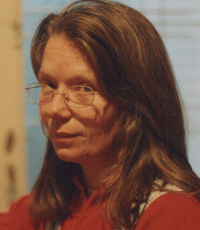Importing Excel file into Termbase Thread poster: Andrew Levine
|
|---|
Andrew Levine 
United States
Local time: 08:40
Member (2007)
French to English
+ ...
I have SDL Trados 7 (full Freelance edition) and would like to import a bilingual Excel glossary into Termbase in order to use it with SDLX, but can't figure out how. Is there a way to do this? Might it require third-party software, or can it be done simply with what is included in the SDL Trados Freelance suite?
Thanks in advance.
| | | | | Multiterm Convert | Apr 23, 2009 |
You need to use Multiterm Convert (it does come in the Multiterm package) to convert the Excel file into a Multiterm-compatible format.
| | | | Marina Soldati 
Argentina
Local time: 09:40
Member (2005)
English to Spanish
+ ...
Hi Andrew,
I´ve got a step by step explanation on how to convert an Excel file into a Multiterm termbase (in pdf format) using Multiterm Convert. I downloaded it from yahoo.groups some time ago.
I can send it to you via your profile if you want.
Regards,
Marina
| | | | Andrew Levine 
United States
Local time: 08:40
Member (2007)
French to English
+ ...
TOPIC STARTER
Marina,
That would be helpful, though I don't know if Termbase can import a PDF file. I'd like to see the walkthrough anyway.
Regards,
Andrew
| | |
|
|
|
Marina Soldati 
Argentina
Local time: 09:40
Member (2005)
English to Spanish
+ ...
Sorry, Andrew, my English is not that polished, it seems.
The guide is in pdf format, not the file to convert.
I´m sending it right now.
Hope it helps you.
Marina
| | | | | | Andrew Levine 
United States
Local time: 08:40
Member (2007)
French to English
+ ...
TOPIC STARTER | Importing Excel file into Termbase | Apr 24, 2009 |
Tadzio, the problem is that I do not have MultiTerm. I only have TermBase and the tools that come with SDL Freelance 2007. How can I import an Excel file into TermBase without purchasing MultiTerm?
| | | | Ade Indarta 
Indonesia
Local time: 19:40
Member (2007)
English to Indonesian
| Use Termbase module | Apr 24, 2009 |
Hi Andrew,
I do not know if you have tried this but you can go to Start > Program > SDL International > SDL Trados > SDLX
Then you can choose the Termbase Module, open or create your termbase, and Import your existing glossary using the import wizard.
And by the way you may need to convert your excel glossary into .txt file first.
The easiest way is to copy the source and target column side by side and just paste it into a note pad.
I hop... See more Hi Andrew,
I do not know if you have tried this but you can go to Start > Program > SDL International > SDL Trados > SDLX
Then you can choose the Termbase Module, open or create your termbase, and Import your existing glossary using the import wizard.
And by the way you may need to convert your excel glossary into .txt file first.
The easiest way is to copy the source and target column side by side and just paste it into a note pad.
I hope this help.
Regards,
Ade ▲ Collapse
| | |
|
|
|
S_Angel (X) 
Italy
Local time: 14:40
German to Italian
+ ...
| How come you don't have Multiterm? | Apr 24, 2009 |
Andrew Levine wrote:
Tadzio, the problem is that I do not have MultiTerm. I only have TermBase and the tools that come with SDL Freelance 2007. How can I import an Excel file into TermBase without purchasing MultiTerm?
Multiterm should be included in the SDL Freelance 2007 package... it was in mine, at least. In my computer I can find it under Start > Programs > SDL International > SDL Multiterm 2007. Let us know!
| | | | Andrew Levine 
United States
Local time: 08:40
Member (2007)
French to English
+ ...
TOPIC STARTER
S_Angel wrote: Multiterm should be included in the SDL Freelance 2007 package... it was in mine, at least. In my computer I can find it under Start > Programs > SDL International > SDL Multiterm 2007. Let us know! 
Multiterm Convert is there in the start menu (and the SDL module), but when I click on it, nothing happens. The program simply doesn't launch. This gave me the impression that Multiterm was sold separately. Am I doing something wrong? How do I start the Multiterm Convert program?
| | | | | Have you installed it? | Apr 24, 2009 |
MultiTerm is a separate package and you have to installed it separately. However I use Trados v7 but the process maybe similar to you. I remembered I installed Workbench first and then installed Multiterm. I installed it from a CD, there was a folder called Trados Multiterm 7, I opened it and found the setup aplication.
HTH
| | | | S_Angel (X) 
Italy
Local time: 14:40
German to Italian
+ ...
| Mariale is right... | Apr 26, 2009 |
I forgot you had to install it separately. But it still is part of the Trados 2007 Freelance package, so if you go to your SDL account you should have the link to download it. The only Multiterm component which is sold separately is Multiterm Extract, which you will find in the same menu but will only run in demo mode, unless you purchase a separate license for it.
[Modificato alle 2009-04-26 14:17 GMT]
| | | | To report site rules violations or get help, contact a site moderator: You can also contact site staff by submitting a support request » Importing Excel file into Termbase | Protemos translation business management system | Create your account in minutes, and start working! 3-month trial for agencies, and free for freelancers!
The system lets you keep client/vendor database, with contacts and rates, manage projects and assign jobs to vendors, issue invoices, track payments, store and manage project files, generate business reports on turnover profit per client/manager etc.
More info » |
| | Wordfast Pro | Translation Memory Software for Any Platform
Exclusive discount for ProZ.com users!
Save over 13% when purchasing Wordfast Pro through ProZ.com. Wordfast is the world's #1 provider of platform-independent Translation Memory software. Consistently ranked the most user-friendly and highest value
Buy now! » |
|
| | | | X Sign in to your ProZ.com account... | | | | | |