| Pages in topic: < [1 2] |
Studio 2014 doesn't open InDesign CC file (idml format) Thread poster: Jutta Deichselberger
|
|---|
| Studio 2014 vs idml files | May 18, 2015 |
SDL Community wrote:
Whenever Adobe make changes they might do something to affect the correct extraction of translatable text, or worse, so using this option will allow you to process the file (unless the change is a really big one!) and we will update any necessary changes in a future update.
Regards
Paul
Dear Paul,
I have Studio 2014 and have the same issue of not recognizing idml files. I've looked through the checkboxes you've mentioned and somehow I don't find the "Process... files" option there. How come? And what should I do then?
Thank you in advance,
Natalya
| | | |
| |
| IDML file still not working with Studio 2014 SP2 | Jan 21, 2016 |
SDL Community wrote: BlueRunner wrote: with the last Indesign CS6 update, the idml version is now 8.1(420) and Studio cannot open it anymore!  ( ... which you can find here:  Whenever Adobe make changes they might do something to affect the correct extraction of translatable text, or worse, so using this option will allow you to process the file (unless the change is a really big one!) and we will update any necessary changes in a future update. Regards Paul SDL Community Support
Dear Paul,
I have Studio 2014 and have the same issue with idml files. The error message is that the file has been processed with InDesign CS4, which is not true as it has been created with CS6 actually.
I've looked through the checkboxes and have ticked the "Process... files" option there but the problem persists. What should I do now? Isn't any SP solving this problem? I have Trados Studio 2014 SP2.
Thanks for your help!
[Edited at 2016-01-21 15:37 GMT]
| | | |
| I have the same problem as Nathalie Fernandez | Jan 22, 2016 |
Dear Paul,
I get the same error message when trying to open the idml file in Studio 2014 SP2 and ticking the "Process unsupported file versions" option doesn't change anything. I need urgent help as I have to translate the file and deliver in Indesign...
Thank you very much in advance!
Jutta
| | |
|
|
|
Tobi
Local time: 06:58
English to German
+ ...
I've encountered this problem today since a client has updated InDesign yesterday. I could not import the file any more. Ticking the checkbox in the file type options did not help, but the workaround with editing designmap.xml has helped.
SDL needs to fix this soon!
| | | |
Luca Tutino 
Italy
Member (2002)
English to Italian
+ ...
| Same problem here - "Process unsupported file versions" does not work | Jun 30, 2016 |
ditto - Trados 2014 SP2
designmap.xml had "product="11.4(90)"
| | | |
| how to change the InDesign version into supported file format | Oct 28, 2016 |
Hi,
I had the same problem and I found the solution:
http://latam-translations.com/blog-en/?p=98.
It worked perfectly for me.
I hope it help.
Regards,
Grazyna
| | | |
ElenaCM (X)
Local time: 06:58
French to Spanish
+ ...
| link not valid any more | Oct 4, 2017 |
Hi!
Thank you for your feedback. However, the link leads to the main page of this site and I cannot find any blog subcategory. Could you please replicate the solution on this thread?
Regards,
Elena
| | |
|
|
|
Katrin Bosse (X) 
Germany
Local time: 06:58
Dutch to German
+ ...
| gagami's link not working anymore - has anybody else found a solution? | Nov 10, 2017 |
I am facing the exact same problem as my colleagues: an .idml file, created in InDesign CS6 but as CS4 version, cannot be opened in Studio 2014.
The link gagami provided is not functioning and I would be very grateful for any suggestion of a solution or a workaround.
THANK YOU!
Katrin
[Bearbeitet am 2017-11-10 15:00 GMT]
| | | |
| Indesign versions | Nov 13, 2017 |
Hi Katrin,
have you found a solution to your problem?
Who created the idml file you are trying to open in Studio?
I mean do you have the Indesign software or not?
Sometimes I noticed that if you have created for instance an idml file with Indesign CS6 you have to open it again in CS4 and save it again in idml. Then you can open it in Studio. If you can, give it a try.
| | | |
| Pages in topic: < [1 2] |